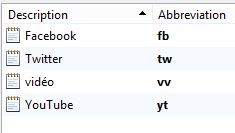Some few tips and ideas to survive the transcription of interviews. All those step-up came little by little over time. Some I wish I used at the beginning of transcribing.
Hot keys for fast typing
Express scribe not only is free but it can be customized.
First you need to enable system-wide hot-keys (in the options). I step up to make it easy to reach while typing.
F1 : rewind
F2 : play
F3 : stop
F4 : fast forward
F9 : Play fast speed
F10 : Play slow speed
F11 : Play real speed
Track progress…minute by minute
This is part of being organised. I am just too lazy to waste time looking for stuff or thinking about what is the next thing to be done. There are plenty of project management, task management, to do list out there. I use exclusively Task merlin for my PhD (http://www.taskmerlin.com). I will not go into how many apps I tried. A good way to find one that will fit your need try http://www.priacta.com/Articles/Comparison_of_GTD_Software.php and use their “help with software”
Take note while transcribing
For this I use Onenote. docked OneNote window on the side of the screen while working in Word. I put ideas, images, definitions, links, questions. This gives a head start for data analysis. I imported all my transcription note in Nvivo as part of my memos. (http://www.qsrinternational.com/products_nvivo_add-ons.aspx)
Since I typed a couple of words over and over, I used a text expander for windows. The abbreviation is replaced immediately after it is typed. This help protect my sanity. Also, it works in any software, so I use it in Nvivo as well.
http://www.16software.com/breevy/